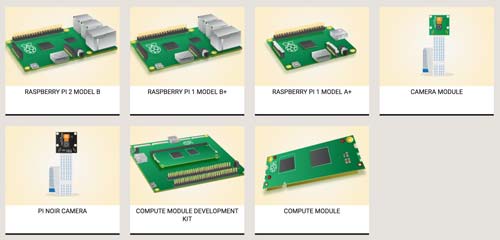I gotta see what this Raspberry Pi is all about.
Raspberry Pi – A small computer, Very Inexpensive yet very powerful
This is a credit card sized computer designed to teach young people to code. Out of the box the Pi runs Linux a free open source operating system off of a SD card (similar to what you would use in a camera). The possibilities honestly seem limitless. They talk a lot of building robots and making games. Truth is both of those interest me a lot.
I am not sure what I am doing here, but I am definitely grabbing one of these up to play with. Linux interests me for sure. That is something I know almost nothing about. I also see they have got a deal going with Microsoft and you will soon be able to run Windows 10 on it. To say I am curious is an understatement. I’ve gotta get one now. Here is some more info.
Raspberry Pi 2 Model B

The Raspberry Pi 2 Model B is the second generation Raspberry Pi. It replaced the original Raspberry Pi 1 Model B+ in February 2015. Compared to the Raspberry Pi 1 it has:
A 900MHz quad-core ARM Cortex-A7 CPU
1GB RAM
Like the (Pi 1) Model B+, it also has:
4 USB ports
40 GPIO pins
Full HDMI port
Ethernet port
Combined 3.5mm audio jack and composite video
Camera interface (CSI)
Display interface (DSI)
Micro SD card slot
VideoCore IV 3D graphics core
Because it has an ARMv7 processor, it can run the full range of ARM GNU/Linux distributions, including Snappy Ubuntu Core, as well as Microsoft Windows 10 (see the blog for more information).
The Raspberry Pi 2 has an identical form factor to the previous (Pi 1) Model B+ and has complete compatibility with Raspberry Pi 1.
We recommend the Raspberry Pi 2 Model B for use in schools: it offers more flexibility for learners than the leaner (Pi 1) Model A+, which is more useful for embedded projects and projects which require very low power.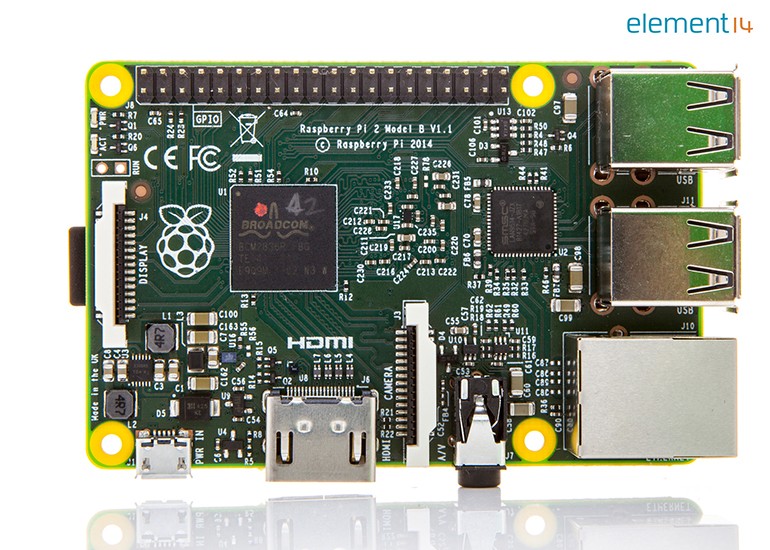
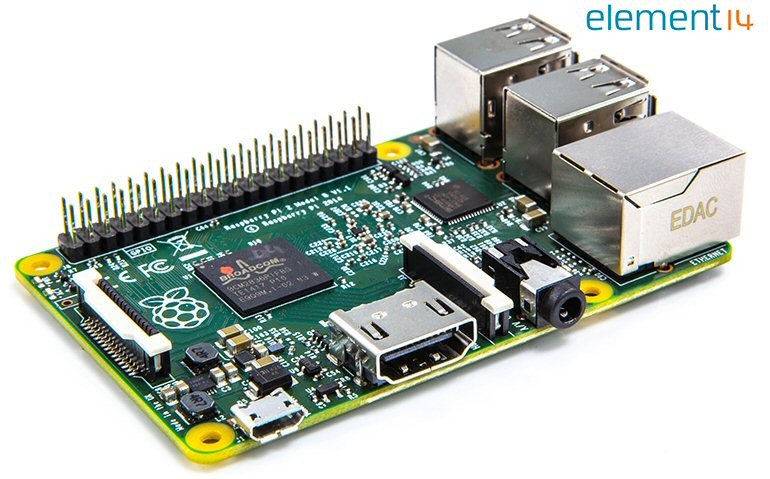
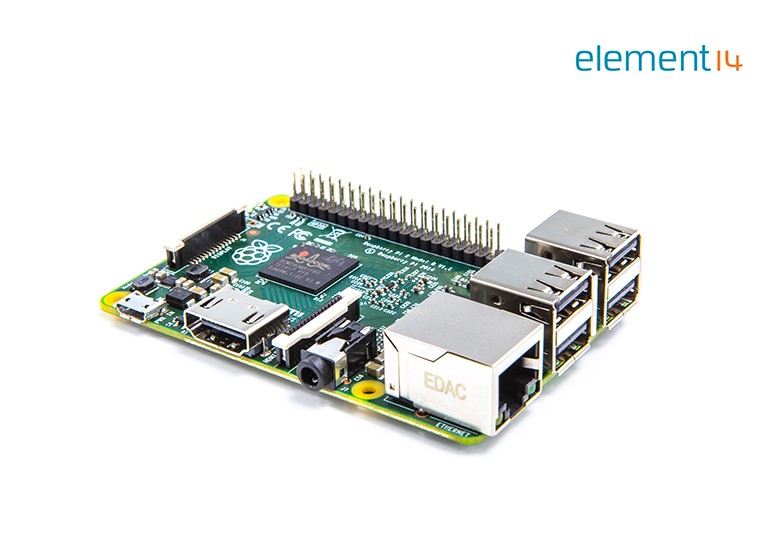
Model A+ Raspberry Pi
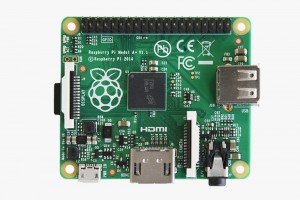
The Model A+ is the low-cost variant of the Raspberry Pi. It replaced the original Model A in November 2014. Compared to the Model A it has:
More GPIO. The GPIO header has grown to 40 pins, while retaining the same pinout for the first 26 pins as the Model A and B.
Micro SD. The old friction-fit SD card socket has been replaced with a much nicer push-push micro SD version.
Lower power consumption. By replacing linear regulators with switching ones we’ve reduced power consumption by between 0.5W and 1W.

Better audio. The audio circuit incorporates a dedicated low-noise power supply.
Smaller, neater form factor. We’ve aligned the USB connector with the board edge, moved composite video onto the 3.5mm jack, and added four squarely-placed mounting holes. Model A+ is approximately 2cm shorter than the Model A.
We recommend the Model A+ for for embedded projects and projects which require very low power, and which do not require Ethernet or multiple USB ports.
See the Rasberry Pi documentation for technical details.
Raspberry Pi camera module

The Raspberry Pi camera module can be used to take high-definition video, as well as stills photographs. It’s easy to use for beginners, but has plenty to offer advanced users if you’re looking to expand your knowledge. There are lots of examples online of people using it for time-lapse, slow-motion and other video cleverness. You can also use the libraries we bundle with the camera to create effects.
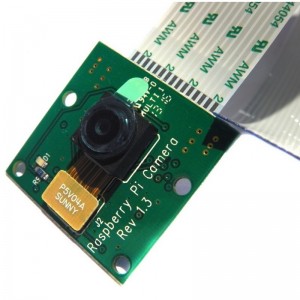 If you’re interested in the nitty-gritty, you’ll want to know that the module has a five megapixel fixed-focus camera that supports 1080p30, 720p60 and VGA90 video modes, as well as stills capture. It attaches via a 15cm ribbon cable to the CSI port on the Raspberry Pi.
If you’re interested in the nitty-gritty, you’ll want to know that the module has a five megapixel fixed-focus camera that supports 1080p30, 720p60 and VGA90 video modes, as well as stills capture. It attaches via a 15cm ribbon cable to the CSI port on the Raspberry Pi.
The camera works with all models of Raspberry Pi 1 and 2. It can be accessed through the MMAL and V4L APIs, and there are numerous third-party libraries built for it, including the Picamera Python library.
The camera module is very popular in home security applications, and in wildlife camera traps.
There is a lot more cool stuff here: https://www.raspberrypi.org/help/what-is-a-raspberry-pi/